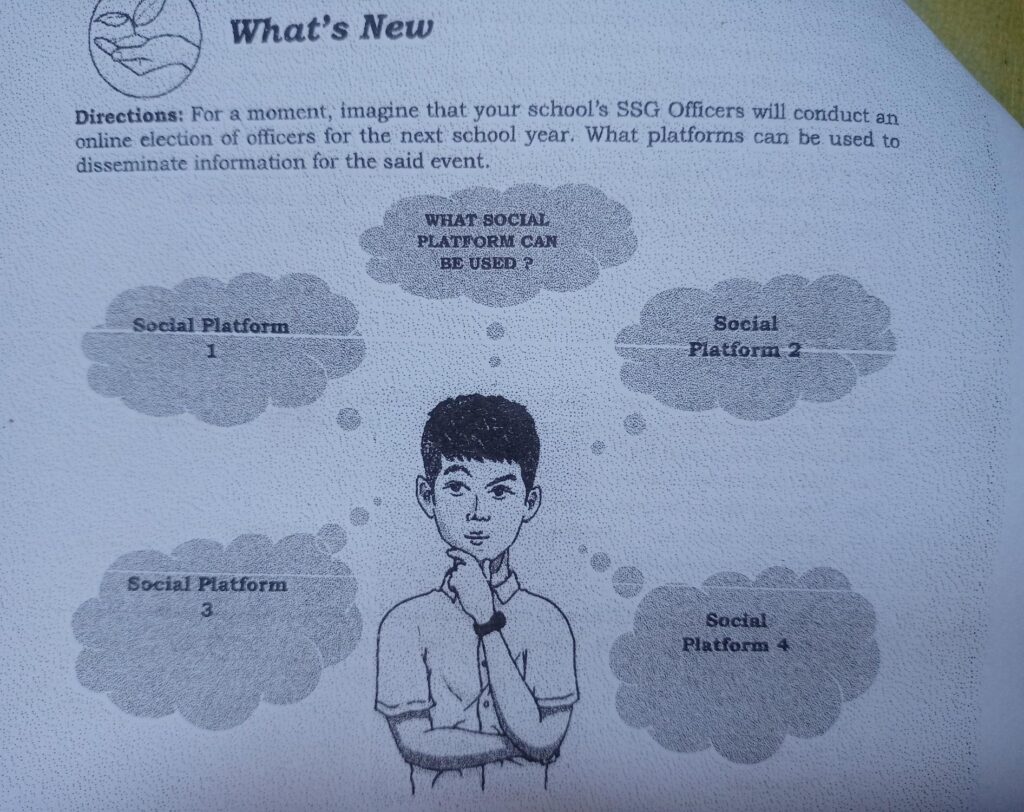In the rapidly evolving landscape of web development, static site generators (SSGs) have emerged as powerful tools for building efficient and high-performance websites. Unlike traditional content management systems (CMS), SSGs offer a streamlined approach to website creation, leveraging pre-built templates and optimized architecture. This article explores the best practices, advantages, and innovative ideas for using SSG platforms to develop modern, responsive, and dynamic websites.
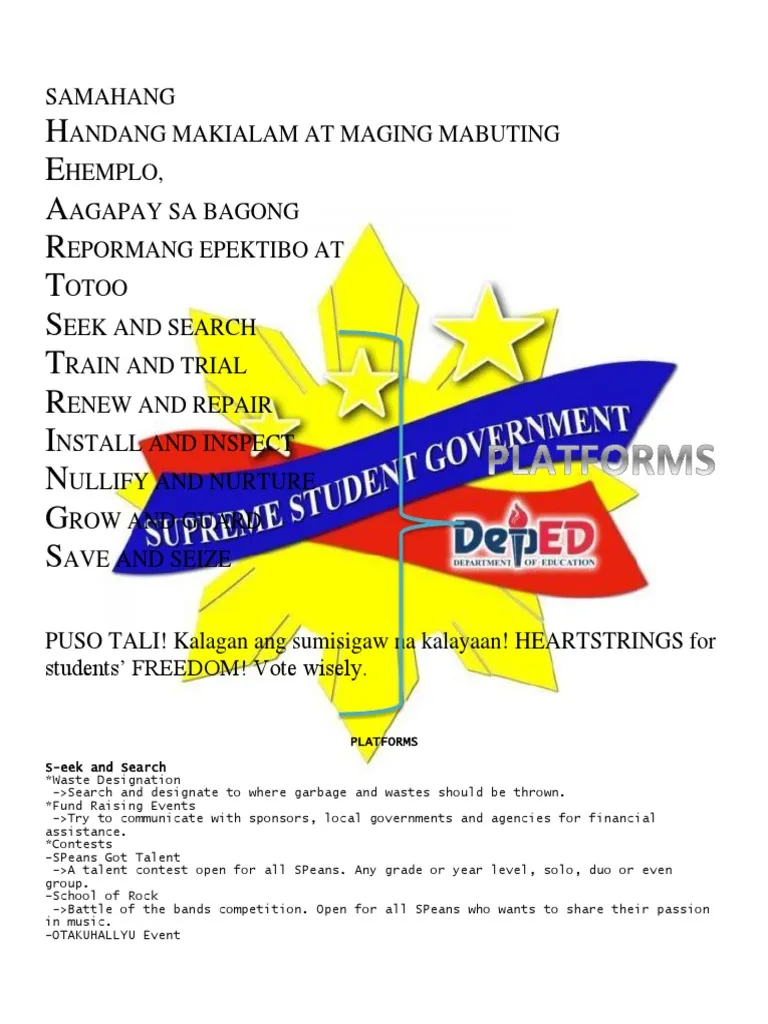
What are the best SSG platforms for building modern websites?
There’s a wide range of SSG platforms available, each with its unique features and capabilities. Some of the top choices include Jekyll, Hugo, Gatsby, Next.js, and VuePress. These platforms provide various customization options, plugins, and templates to help you create engaging websites.
- Gatsby: Gatsby is one of the most popular SSGs known for its speed and modern development approach. It’s built with React and GraphQL, allowing you to create dynamic and data-driven websites. Gatsby offers a wide range of plugins and themes for various use cases, making it suitable for both simple and complex projects.
- Next.js: Next.js is a React framework that supports server-side rendering, static site generation, and client-side rendering. It offers a great balance between static and dynamic content, making it versatile for modern web applications. Next.js provides a powerful development experience, automatic code splitting, and various data fetching strategies.
- Hugo: Hugo is a fast and efficient SSG that’s built with Go (Golang). It’s known for its exceptional performance and simplicity. Hugo uses a folder structure and Markdown content files, making it easy to learn and use. It’s a great choice for blogs, portfolios, and other content-centric websites.
Are there any user-friendly SSG platforms suitable for beginners in web development?
Yes, platforms like Gatsby and Netlify CMS are beginner-friendly and offer intuitive interfaces for content creation and management. These platforms often provide drag-and-drop functionality and simplified deployment processes.
- Netlify: Netlify is known for its user-friendly interface and seamless deployment process. It offers a simple drag-and-drop interface to deploy static sites. Netlify also provides integrations with popular headless CMS solutions for content management. The platform offers a free tier that’s great for getting started.
- Vercel: Vercel is designed to simplify the deployment process for static sites and serverless functions. It has a user-friendly dashboard that makes it easy to deploy projects built with SSG frameworks like Next.js and Nuxt.js. Vercel also offers automatic SSL certificates and a global content delivery network (CDN).
- GitHub Pages: GitHub Pages is a straightforward option for beginners who are already familiar with Git. It allows you to host static websites directly from your GitHub repositories. You can build your site locally, push it to GitHub, and GitHub Pages will automatically deploy it.
What are some examples of successful websites built using SSG platforms?
Gatsby: HashiCorp’s documentation site
Hugo: Forestry.io’s marketing website
Jekyll: GitHub Pages (used for documentation and personal websites)
- GitHub Pages: GitHub Pages is a popular platform for hosting static websites directly from GitHub repositories. Many open-source projects, personal blogs, and documentation sites are hosted on GitHub Pages. For example, the Jekyll website itself (the SSG that GitHub Pages uses) is hosted on GitHub Pages.
- Gatsby: Gatsby is a widely used SSG that’s known for its performance and flexibility. Many companies and organizations have built successful websites with Gatsby. Some examples include:
- React’s Official Website: The official website for the React JavaScript library is built with Gatsby, showcasing its capabilities.
- Nike: Nike’s Better World site uses Gatsby to create a fast and engaging user experience.
- Figma: Figma’s design and collaboration platform’s marketing website is built with Gatsby.
- Hugo: Hugo is another popular SSG with a strong community. Websites of various types have been built using Hugo, including:
- DigitalOcean’s Community Tutorials: DigitalOcean’s tutorials site is built with Hugo, providing in-depth guides for developers and system administrators.
- The Mozilla Developer Network (MDN): MDN uses Hugo for its documentation, providing resources for web developers.
Are there any SSG platforms that specialize in e-commerce website creation?
Yes, platforms like Snipcart and Foxy are tailored for e-commerce. They integrate seamlessly with SSGs to enable easy product management and online transactions.
- Snipcart: Snipcart is a developer-focused e-commerce platform that can be integrated with various SSGs. It provides a customizable shopping cart and checkout system that you can embed into your static site. Snipcart supports various payment gateways and handles order management.
- Forestry.io with Snipcart: Forestry.io is a content management system that works well with SSGs. When combined with Snipcart, you can manage content through Forestry.io and integrate e-commerce functionality using Snipcart’s cart and checkout widgets.
- Commerce Layer: Commerce Layer is a headless e-commerce solution that can be used with SSGs. It offers APIs for managing products, orders, and payments. You can build custom storefronts while relying on Commerce Layer for e-commerce functionality.
How can I ensure responsive design when using SSG platforms for website creation?
Choose responsive themes and templates that adapt to different screen sizes. Test your site on various devices to ensure proper layout and functionality.
- Choose a Responsive Theme or Template: Select a theme or template that is already designed to be responsive. Many SSG platforms offer responsive themes that automatically adjust to different screen sizes.
- Use CSS Grid or Flexbox: CSS Grid and Flexbox are powerful layout techniques that help create responsive designs. They allow you to create complex layouts that adapt gracefully to different devices.

What are some DIY website builder options that incorporate SSG principles?
Netlify: Offers an easy-to-use interface for both beginners and experienced developers.
Vercel: Provides a seamless experience for building and deploying static sites with various frameworks.
GitHub Pages: GitHub Pages is a free hosting service offered by GitHub. You can create static websites directly from your GitHub repositories. While it doesn’t offer the same level of CMS integration as some other platforms, it’s a straightforward way to host and showcase your static projects.
Forestry: Forestry.io is a content management system that integrates seamlessly with SSGs. It provides an intuitive CMS interface that allows non-technical users to manage content, while developers can still take advantage of static site generation. It supports various SSGs, including Hugo, Jekyll, and Gatsby
11ty (Eleventy) + Netlify CMS: If you’re looking for a more customizable setup, you can use 11ty (Eleventy) as your SSG and integrate it with Netlify CMS for content management. 11ty is a simpler SSG that can be used with various templating languages, and Netlify CMS offers a user-friendly interface for editing content.
Can SSG platforms be used for creating interactive and dynamic web applications?
Yes, by combining SSGs with JavaScript frameworks like React or Vue.js, you can create interactive components and dynamic user experiences within your static site.
- Hybrid Approaches: Many modern SSGs allow you to build hybrid applications that combine static rendering with client-side interactivity. You can pre-render most of your site’s content and pages while using JavaScript to add interactive features and data fetching when needed.
- Client-Side JavaScript: Incorporate JavaScript frameworks like React, Vue.js, or Svelte to create dynamic components within your static site. These frameworks enable you to build interactive user interfaces and fetch data from APIs after the initial page load.
- API Integration: Use APIs to fetch and display dynamic data on specific pages or components. This allows you to update content without re-generating the entire site. Consider using serverless functions or client-side data fetching libraries to make API requests.
What kind of content management features do SSG platforms offer for maintaining sites?
Many SSG platforms offer integrations with headless CMS solutions, allowing you to manage and update content through a user-friendly interface while benefiting from the performance advantages of static site generation.
- Headless CMS Integration: Many SSG platforms allow integration with headless CMS systems. Headless CMS separates content creation and management from the presentation layer, enabling you to manage content through a user-friendly interface while still benefiting from the speed and security of static site generation. Some popular headless CMS options include Contentful, Strapi, and Sanity.
- Real-time Collaboration: When using a headless CMS with SSGs, multiple team members can collaborate on content creation and editing in real-time. This collaborative workflow is particularly useful for content-heavy websites with frequent updates.
- Structured Content: A headless CMS enables you to create structured content using fields and content types. This ensures consistency and allows for easy reuse of content across different parts of your website.
How can I integrate third-party tools and services with an SSG-built site?
Most SSG platforms allow easy integration with third-party tools and services through APIs, JavaScript libraries, and custom code snippets.
- Choose the Third-Party Tool/Service: Identify the specific tool or service you want to integrate into your static site. This could be anything from analytics tools, contact forms, payment gateways, social media plugins, or any other service that adds value to your site.
- Check for Official Documentation: Visit the official website or documentation of the third-party tool or service. Most reputable tools will provide documentation on how to integrate them into various platforms, including static sites.
- Generate API Keys or Tokens: Many third-party services require API keys or tokens for authentication and authorization. Sign up for an account with the service and generate the necessary keys or tokens following the instructions in their documentation.